
eSIMという選択肢!
 $ USD
$ USD
 € EUR
€ EUR
 ¥ JPY
¥ JPY
 ¥ CNY
¥ CNY
端末レンタル不要
enwayesim.comの内容
OK
Featured Collections

Trasi is an acronym for "Travel Smart Innovation."

We aim to propose smart and innovative technologies such as eSIM to people traveling around the world, and contribute to a seamless world where communications are as easy as breathing.
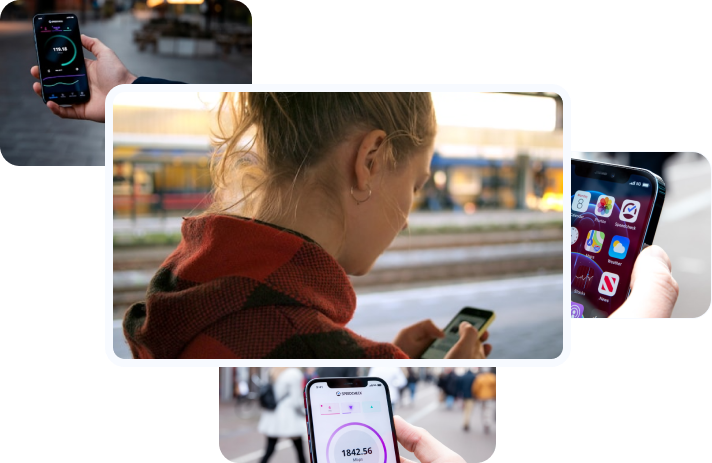
what is an
e-SIM?
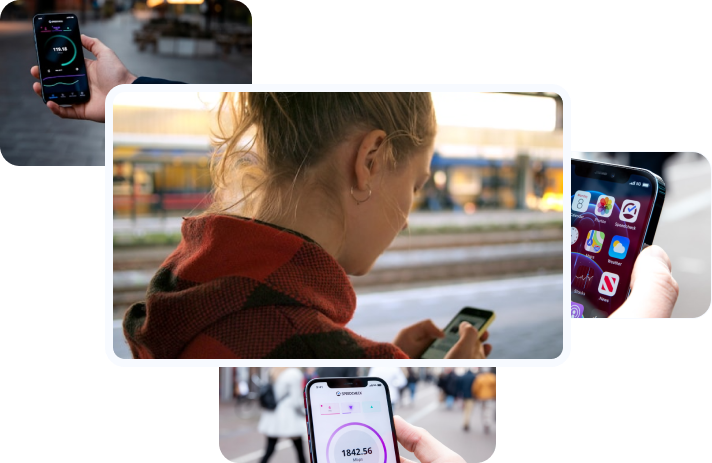
An eSIM is a digital SIM card built into your smartphone or tablet, allowing you to set up a data plan without needing a physical SIM card.
This allows you to remotely manage multiple communication profiles and easily switch to local plans when traveling, greatly improving convenience and allowing you to easily use a global communication environment.
-
Choose a destination
Choose a destination

Choose a destination
-
Choose a plan
Choose a plan

Choose a plan
-
Get email
Get email

Get email
-
Set up
Set up

Set up

Message from the team:

Thank you for visiting Trasi. Our management team has been searching for the best solution based on the unexpected troubles and anxieties we have experienced in our daily travels and business trips. We have come to realize the importance of communication methods, and as a result, Trasi was born.
Common questions
intro.What is eSIM?

This is a SIM card that is built into mobile devices such as smartphones.
It is an abbreviation for Embedded SIM, which means a built-in SIM.
By setting profile information in this eSIM, you can use Internet communications in various countries and regions.
The main feature of eSIM is that it allows you to use mobile data plans without using a physical SIM card, eliminating the hassle of having to swap SIM cards.
In addition, the activation procedure can be completed online and subscriber information can be updated online, making it easy to change telecommunications carriers.
However, please note that this service can only be used with SIM-free or unlocked eSIM-compatible smartphones.
intro.Please tell me which devices are supported

This service is only available on SIM-free or SIM-unlocked devices and eSIM-compatible smartphones.
Operation is not guaranteed on tablets or Wi-Fi routers.
For information on how to check for eSIM-compatible devices, please see " Compatible Devices " on this page.
intro.Which plan should I buy?

Please choose based on the number of days you will be traveling and how often you will use it.
The round-trip plan is recommended for trips across several countries. One eSIM can be used in multiple countries.
intro.Can I make a phone call?

Trasi's eSIM cannot be used for phone calls.
It depends on the type of eSIM, but generally any eSIM with a phone number will allow you to make calls.
Trasi is an eSIM that is for data communication only and does not come with a phone number, so you cannot make voice calls or send or receive SMS over a telephone line.
If you would like to make calls or send SMS, please temporarily turn on your domestic carrier line. Please check with your carrier for call charges when using your domestic carrier line.
You can also make calls and send messages over the internet, and even make calls through social media platforms.
Mobile data communication is possible on smartphones just like with physical SIM cards.
before-purchase.What should I do if I want to use multiple countries?

We recommend the round-trip plan. One eSIM can be used in several countries. If you would like to use multiple countries that are not adjacent to each other and are not included in the round-trip plan, please purchase them separately.
Before-purchase. Please tell me the process to start using the service.

① Select a destination → ② Select a plan → ③ Receive emails → ④ Set up
before-purchase.When can I start communicating after purchase?

You will be able to communicate immediately after completing the setup (you will not be able to communicate until the setup is complete).
before-purchase.When can I start using it?

Trasi's eSIM will begin to be used once it is connected to a local line in the country.
Please rest assured that even if you turn on the line in Japan, it will not mean that you have started using the service.
When should I perform the before-purchase settings?

Once you arrive at the site, please set it up and connect to the line.
before-purchase.Can I check what I purchased?

You can check this in your purchase history on your My Page.
before-purchase.What happens if the purchased usage period expires?

The plan cannot be used after 23:59 (Japan time) on the date of your purchase.
before-purchase.How do I count the days of my subscription?

First of all, the usage period will be from the day you connect to the local line until 23:59 (Japan time) for the number of days of the purchased plan, regardless of the time of start of use. Please note that one day is not counted in 24 hours from the time you connect to the line.
For example, if you purchase a 3-day plan,
If you arrive at the venue and connect at 19:00 on June 19th (Japan time),
The expiration date will not be 19:00 on the 22nd, but 23:59 on the 21st.
before-purchase.Can I extend the usage period?

The usage period cannot be extended.
before-purchase.Can I charge my data capacity?

You cannot charge communication capacity.
before-purchase.購入後にプラン変更はできますか?

恐れ入りますが、ご購入後にプランの変更はできません。
「カードに追加する」→「ご購入手続きへ」→ご購入画面のMy Storeにて「ご注文完了」ボタンを押すと決済が完了されます。
「ご注文完了」ボタンを押した後は、プランの変更はできません。
before-purchase.Will my line be terminated if I use up my data capacity?

Once the daily data limit is reached, your connection will slow down. High-speed communication will resume at midnight local time the following day.
before-purchase.対面や電話で契約できますか?

できません。ご不明な点はサポートセンターにご連絡ください。
before-purchase.複数端末を持っている場合、利用期間内・データ量内であれば、利用開始後に別の端末で使えますか?

QRコードを一度インストールすると、別の端末で使用することはできません。削除した場合も復元できません。
before-purchase.間違った端末に設定した場合は移動できますか?

QRコードを一度インストールした
eSIM は他の端末へ移動できません。削除した場合も復元できません。
before-purchase.設定や利用できない時間はありますか?

制限はありません。
features.Can I use voice calls?

You can make calls and send messages using the internet.
You can also make calls through social media platforms.
features.Can I use tethering?

Yes, it is possible (we cannot guarantee operation as it depends on the device).
features.Can I use the email address I'm currently using?

Depending on the settings of your email, you may not be able to send or receive emails. Please note that the settings may vary depending on your email carrier and mail server.
Also, please note that it may not be available in some countries.
features.Can I use the social media sites and apps I'm currently using?

In Asia, communication is mainly based on Taiwanese carriers. Therefore, we are very sorry, but some restricted apps cannot be viewed.
It says features.LTE but maybe it's not connected?

LTE is a communications standard similar to 4G, so you can continue to use it with confidence.
How do I set up the setup?

Please check the "Settings" section on this page. Please include a link! https://enwayesim.com/pages/%E8%A8%AD%E5%AE%9A%E6%96%B9%E6%B3%95
setup.I can't set up eSIM, what should I do?

If a message such as "eSIM is not available" or "Please contact your carrier" appears, you will need to unlock the SIM.
In this case, the method will vary depending on your carrier, so we would appreciate it if you could contact your carrier or check their website for instructions on how to cancel.
setup.eSIM情報を誤って消してしまった場合、どうしたらよいですか?

削除すると復元できません。
How do I activate it?

Please check the " Settings " section on this page.
The setup.activation never finishes. What should I do?

Activation may take some time depending on your device and internet environment.
It will probably be completed within an hour, so please wait.
If the process does not complete, please contact us using the email form .
I can't activate it. What should I do?

If you see a message such as "Activation failed," we have received numerous reports from iPhone users that the message "Activation failed" appears even after activation has been completed.
If you see this message, it is most likely activated.
Go to "Settings" → "Mobile Communications" and check that the eSIM you named is listed in the SIM column.
I have completed the setup and activation but I still can't connect. What should I do?

You may not have data roaming turned on.
Please turn on data roaming in the settings section of the eSIM you purchased.
Please be careful not to use data roaming on your contracted carrier's line in Japan. We recommend that you turn off your contracted carrier's line while traveling abroad.
setup.I can't connect even though I turned on data roaming. What should I do?

It may be necessary to set the access point name or reset the device.
This is a somewhat technical inquiry, so please contact us using the email form .
setup.購入後メールが届かない場合はどうしたらよいですか?

サポートセンターへお問い合わせください。
loss.端末を盗難・紛失した場合、その後はどうしたらよいですか?

残りの利用可能日数分のデータについて返金申請が可能です。
返金申請については、サポートセンターへお問い合わせください。
loss.端末が故障した場合、その後はどうしたらよいですか?

端末を再起動し、設定が正しく適用されているかをご確認ください。必要に応じて、サポートセンターへお問い合わせください。
After purchasing, I no longer plan to use the ticket. Can I cancel?

Unfortunately, cancellations are not possible. Please check the terms and conditions.
After purchasing, I found out that the model does not support eSIM. Can I cancel?

Unfortunately, cancellation is not possible.
Please check in advance whether your device supports eSIM.
Please also read the terms of use.
I made a mistake with the plan or the number of items I purchased. Can I cancel?

Unfortunately, cancellation is not possible.
Please check the plan and quantity carefully before purchasing.
Please also read the terms of use.
In what cases can I cancel?

Unfortunately, orders cannot be cancelled once payment has been completed (after pressing the "Order Complete" button).
others.Can I issue a receipt?

Yes, it can be issued.
others.What payment methods are available?

Easy Payment allows you to pay by shopPay, PayPal, GooglePay, or by credit card, PayPal, or bank transfer.
You can check this by going to "Add to card" → "Proceed to checkout" → My Store on the purchasing screen.









